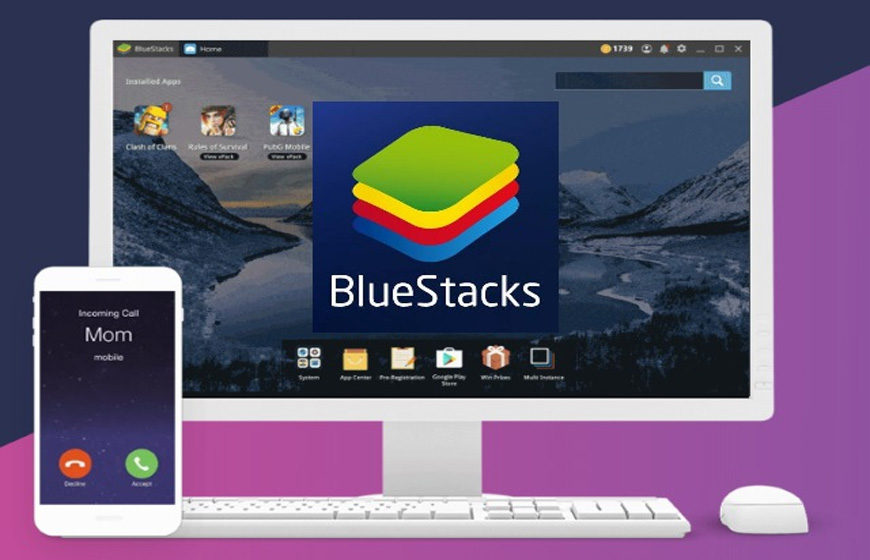आजकल हर किसी के पास स्मार्टफोन होना ज़रूरी है, लेकिन कई बार लैपटॉप या डेस्कटॉप पर काम करते समय आपको लगता होगा कि आपका फ़ोन बहुत समय लेता है। इस समस्या का सीधा समाधान यहाँ है। ब्लूस्टैक्स एक ऐसा ऐप है जिसे आप अपने लैपटॉप में डाल सकते हैं और इसका मज़ा ले सकते हैं।
कार्यस्थल पर अनुप्रयोगों के लिए लैपटॉप के उपयोग की आवश्यकता
लैपटॉप छोटे और पोर्टेबल कंप्यूटर होते हैं जिनमें वे सभी सुविधाएँ होती हैं जो आपकी कंपनी को आगे बढ़ाने में मददगार हो सकती हैं। ऐसे बहुत से ब्रांड और कंपनियाँ हैं जिनके अंतर्गत अलग-अलग और बेहतर सुविधाओं वाले लैपटॉप की एक बड़ी विविधता देखी जा सकती है।
इन्हें किसी भी पीसी से बेहतर विकल्प माना जाता है क्योंकि ये आकार में छोटे होते हैं और पोर्टेबल होते हैं। वे कई वेब मार्केटिंग चीज़ों में लगे हुए हैं। लैपटॉप उन सभी कामों को आसान बनाते हैं जो ऑफ़िस में करने की ज़रूरत होती है जैसे प्रेजेंटेशन, रिपोर्ट बनाना, डॉक्यूमेंटेशन, लैपटॉप की मदद से संचार आसान हो गया है। अब व्यवसाय इंस्टेंट मैसेंजर, वीडियो कॉलिंग और कई अन्य सुविधाओं के ज़रिए एक-दूसरे के संपर्क में रहते हैं।
यह आपको सभी गड़बड़ कागजी कार्रवाई से बचाता है और इस प्रकार काम के रखरखाव और संचालन के लिए तुलनात्मक रूप से कम लोगों की आवश्यकता होती है।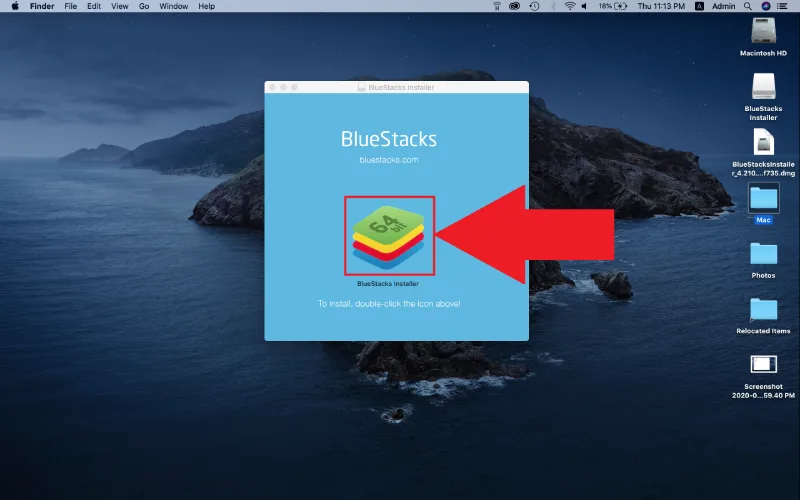
निःशुल्क उपलब्ध सॉफ़्टवेयर जो आपको अपने PC पर मोबाइल ऐप्स चलाने की सुविधा देता है
इंटरनेट पर बहुत सारे निःशुल्क एप्लिकेशन उपलब्ध हैं। इन मोबाइल एप्लिकेशन का उपयोग आपके डेस्कटॉप और लैपटॉप पर किया जा सकता है। कुछ बेहतरीन एप्लिकेशन नीचे सूचीबद्ध हैं जिन्हें आप अपने डिवाइस में प्राप्त कर सकते हैं। और इस तरह की और भी रोचक सामग्री के लिए, आप हमेशा Justbutmust साइट पर वापस आ सकते हैं और इसके बारे में जानकारी प्राप्त कर सकते हैं। इस वेबसाइट पर बहुत सारी रोचक सामग्री है।
- रीमिक्स ओएस
रीमिक्स ओएस शायद सबसे बढ़िया विकल्प है क्योंकि यह स्पष्ट रूप से सबसे महत्वपूर्ण विकास कार्य है। इसे एक पूर्ण विकसित डेस्कटॉप ओएस के रूप में जाना जाता है जो एंड्रॉइड पर आधारित है। उत्पादक होने या मनोरंजन के लिए आपको जो कुछ भी चाहिए वह इसमें मौजूद है, Google Play Store उपलब्ध है और निश्चित रूप से उत्पादकता के लिए Google Drive, Gmail, Chrome या किसी भी गैर-Google ऐप का उपयोग करने की क्षमता है। इसमें स्लाइड आउट नोटिफिकेशन मेनू भी है जो नवीनतम अधिसूचना प्राप्त करने में मदद करता है और एंड्रॉइड कार्य को बदले या बाधित किए बिना भी काम किया जा सकता है। केवल काम ही नहीं, आप इस पर क्लैश ऑफ़ क्लैन्स, सॉलिटेयर आदि जैसे शानदार एंड्रॉइड गेम भी इंस्टॉल कर सकते हैं। हालाँकि इन सभी बढ़िया चीज़ों के साथ यह थोड़ी जटिलताएँ लेकर आता है लेकिन जैसा कि मैंने कहा कि अच्छी चीज़ों के साथ कुछ जटिलताएँ भी आती हैं।
- अमीडुओस
लॉलीपॉप-संचालित अमिडुओस आपके पीसी पर एंड्रॉइड का स्टॉक संस्करण डालता है, और आप Google Play Store डाउनलोड कर सकते हैं। यह Amazon Appstore के साथ पहले से इंस्टॉल आता है और इसमें Android की सभी साइड लोडिंग क्षमताएँ हैं, इसलिए यदि आप अपने पीसी पर Google-संचालित ऐप्स प्राप्त करना चाहते हैं, तो आप Play Store का APK इंस्टॉल कर सकते हैं। लेकिन मैंने इसे पूरे Amazon Underground दृश्य की जाँच करने के अवसर के रूप में इस्तेमाल किया। आपको ढेर सारे पेड ऐप्स मुफ़्त मिलते हैं, हालाँकि आपको उन्हें Google के Play Store के बजाय Amazon के स्टोर से डाउनलोड और अपडेट करना होगा। यह आपको पारंपरिक Android अनुभव भी देगा।
- ANDY
एंडी की अपनी खूबियाँ हैं जो निस्संदेह बहुत प्रभावशाली हैं, लेकिन अनुभव के कुछ तत्वों के साथ कई समस्याएँ हैं। प्लेटफ़ॉर्म बहुत सारे विज्ञापनों से भरा हुआ है और क्रोम एक्सटेंशन इंस्टॉल करने का प्रयास करता है जो क्रोम में आपके डिफ़ॉल्ट खोज पृष्ठ को बदल देता है। ऐसा बार-बार होता है, भले ही आप इस सुविधा को अस्वीकार करने के लिए बॉक्स पर क्लिक करें। इसलिए मुझे लगता है कि यह इतना अच्छा नहीं है। यह एंड्रॉइड को ठीक से संभालता है, खासकर जब आप गेम खेल रहे हों।
ब्लूस्टैक्स, डाउनलोड और इंस्टॉलेशन प्रक्रिया के बारे में
यह मैक और विंडोज दोनों के लिए उपलब्ध है, ब्लूस्टैक का गेमिंग पर स्पष्ट ध्यान है जिसमें कई शीर्षक आपके डाउनलोड होने का इंतजार कर रहे हैं। आप सामान्य एंड्रॉइड सेटअप प्रक्रिया से गुजरते हैं जो लॉलीपॉप शैली है। इंटरफ़ेस टैब का चतुराई से उपयोग करता है ताकि आप एक साथ कई ऐप चला सकें। बहुत सारे समर्पित बटन हैं जो मोबाइल के एक इशारे या टैप के साथ अनुकरण करते हैं। चीजें सिर्फ यहीं नहीं रुकती हैं,
आपको एक बटन भी मिलेगा जो स्क्रीनशॉट लेने, एपीके अपलोड करने, तस्वीर लेने में मदद करेगा और यह गेमर्स के लिए सबसे अच्छा है। इसे इंस्टॉल करने के लिए प्ले स्टोर पर जाएं, उस ऐप का नाम टाइप करें जिसे आप डाउनलोड करना चाहते हैं। यह गेम, म्यूजिक ऐप या कोई अन्य ऐप जैसा कुछ भी हो सकता है और इसे दिए गए फ़ील्ड से डाउनलोड करें। इसे इंस्टॉल करने के बाद खोलें, भरें और ऐप का आनंद लें।
ध्यान दे : ऑक्सीजन वॉलेट क्या है?
ब्लूस्टैक्स के माध्यम से पीसी पर ऐप्स चलाना आसान
हां, यह सच है, ब्लूस्टैक्स आपके पीसी को ऐसी चीजें करने में सक्षम बनाने का एक तरीका है जो यह पहले नहीं कर सकता था। गेम, एप्लिकेशन और हर दूसरी चीज। इसलिए अपने कंप्यूटर का पूरी तरह से उपयोग करने के लिए और अधिक तरीके पाने के लिए इस सॉफ़्टवेयर का उपयोग करें।